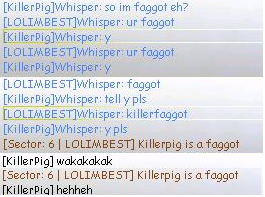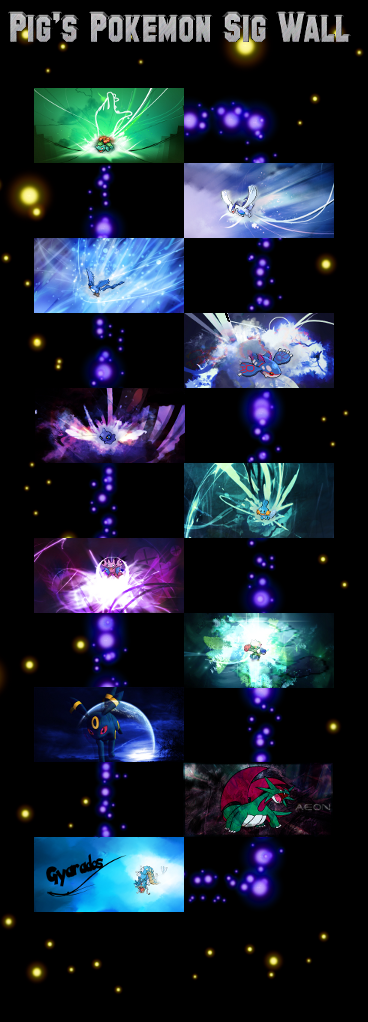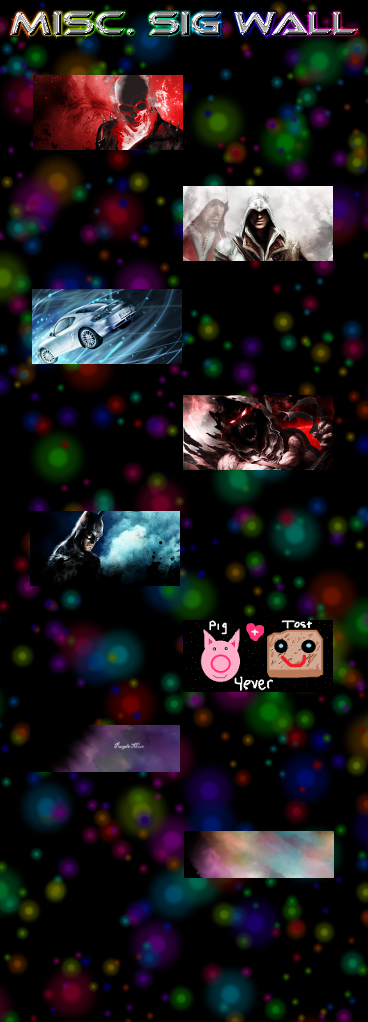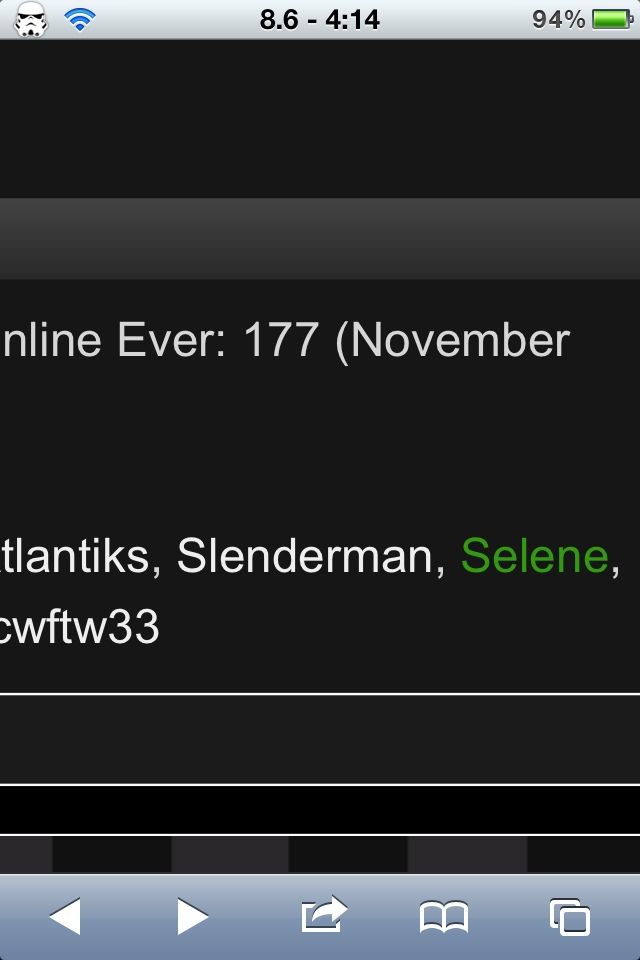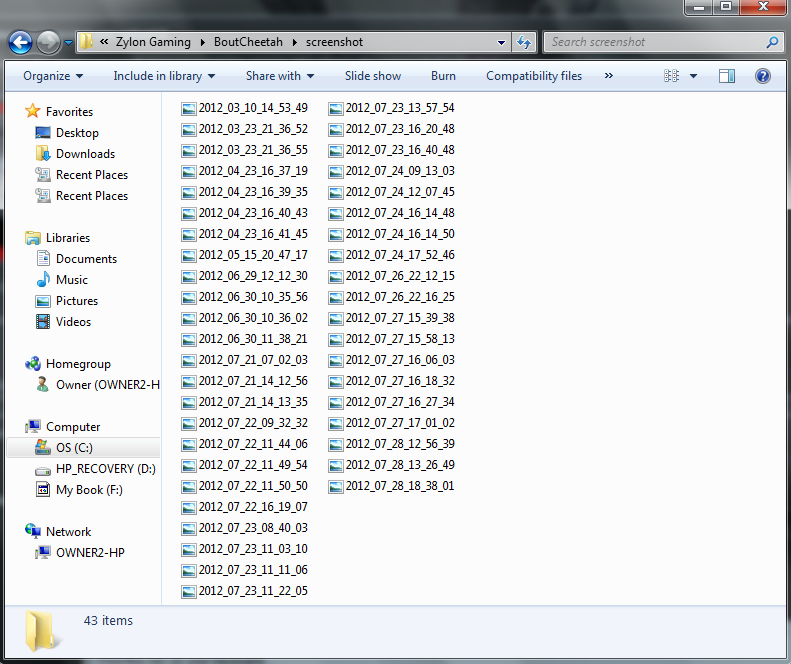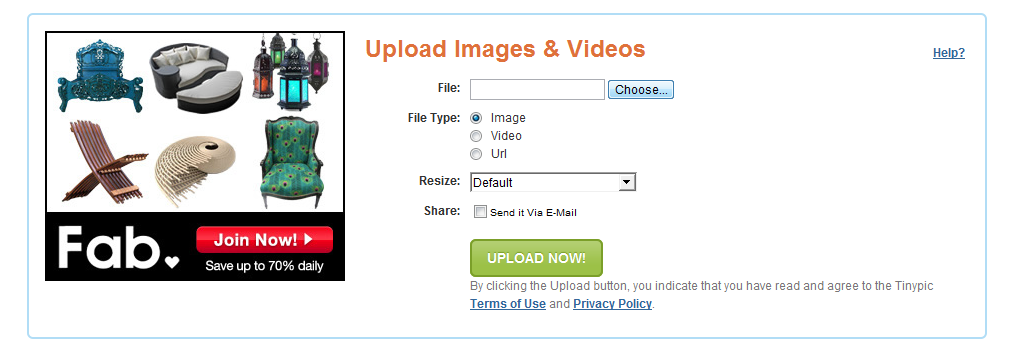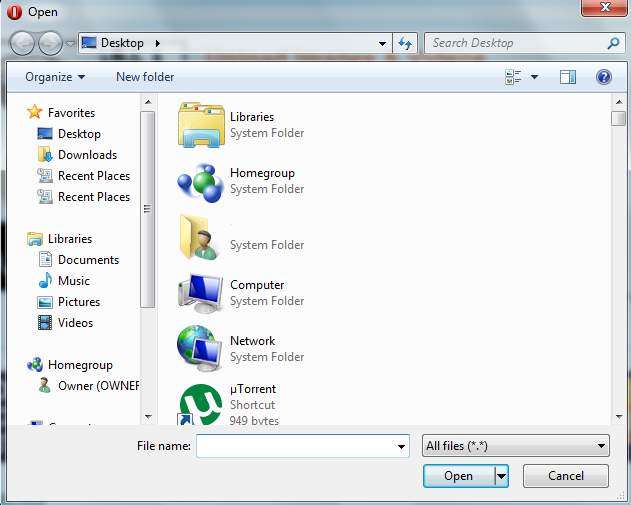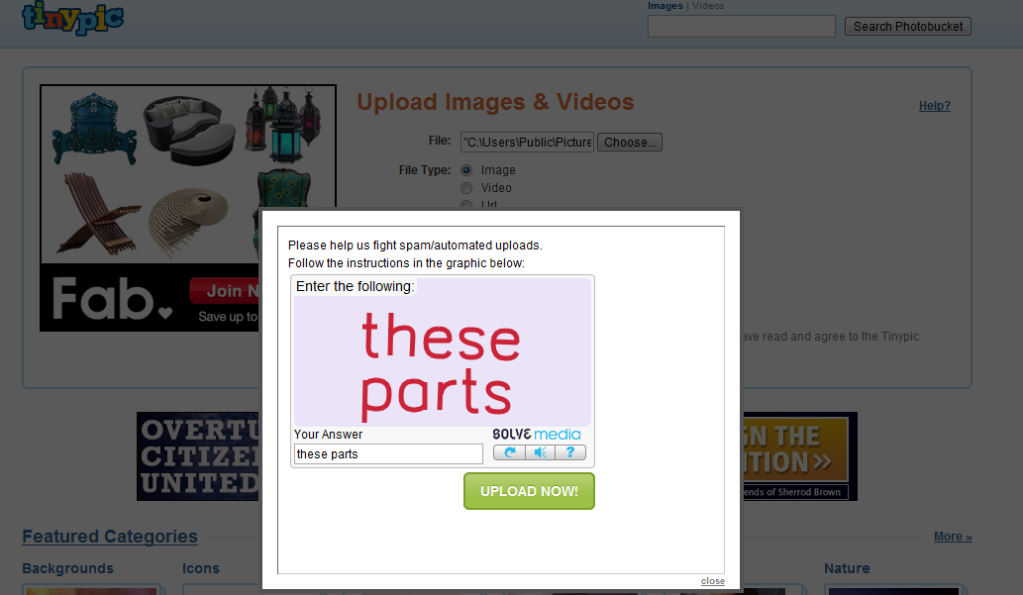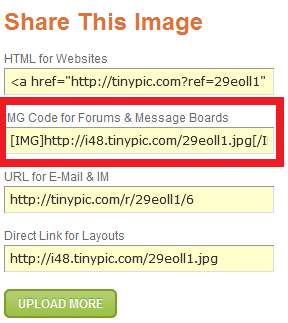Quote from: Allie on August 16, 2012, 06:05:26 PMREAD BELOW PLEASE
Spelled organization wrong. Is it the organization of bad spellers, because everyone you mentioned is bad at spelling and English in general (besides Zom, and you could easily mistake him for being bad at spelling/English in general).
Quote from: AlliePlease think before you post; further comments will result in a mute (again).
Quote from: Allie on August 16, 2012, 06:11:15 PM
Our goal is to hack a certain account that holds all their wealth. I have the name of the account, Z!!
Quote from: Allie on August 14, 2012, 04:06:00 AM
Besides Tricky and myself, I've never seen anyone on this website spell official right on their first try.
OMG UR HYPOCRITE SO BAD DONT TALK SHIT WHEN UR BAD

I WILL GO THROUGH ALL UR POSTS TO PROVE HOW BAD U R