Title: How to Register an Account Using Firefox
Post by: zepher2211 on August 18, 2010, 11:59:11 PM
Post by: zepher2211 on August 18, 2010, 11:59:11 PM
Ok so when registration first opened those of us that didn't use IE were having problems registering well if you use Firefox here's the solution:
Go to this page:https://addons.mozilla.org/en-US/firefox/addon/92382/ (https://addons.mozilla.org/en-US/firefox/addon/92382/)
Click this button:
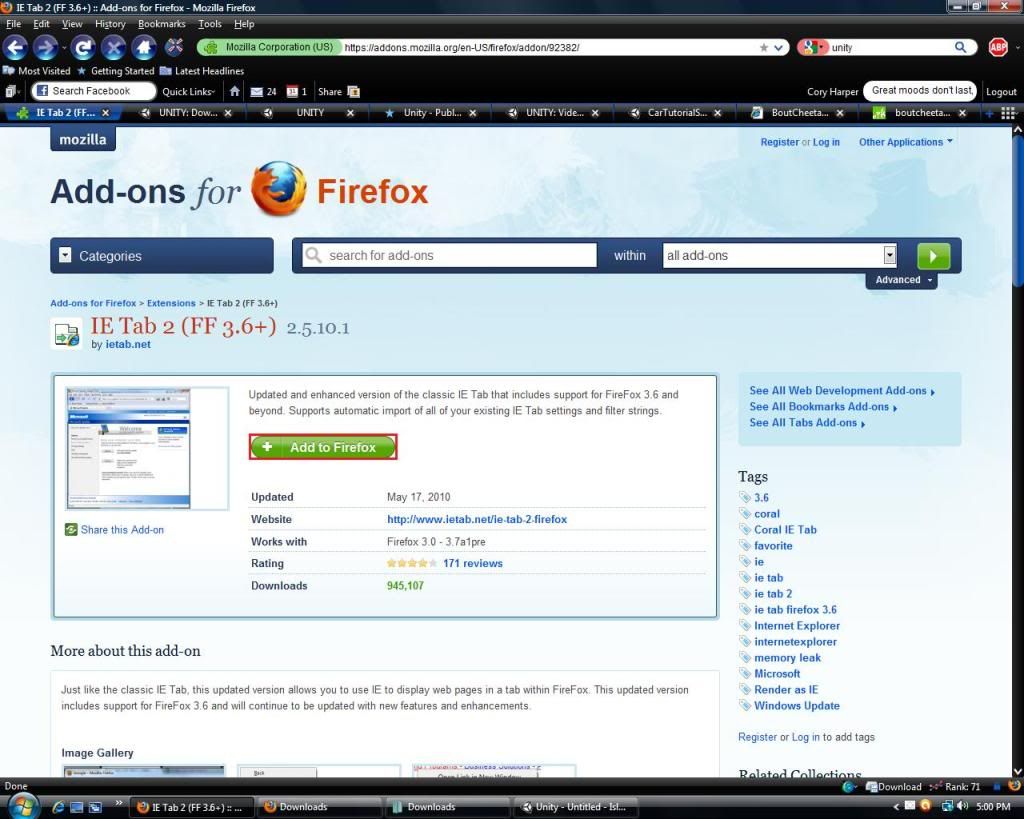
Then restart Firefox.
Go to the registration page: http://boutcheetah.servegame.com/index.php?action=register (http://boutcheetah.servegame.com/index.php?action=register)
Click this button:
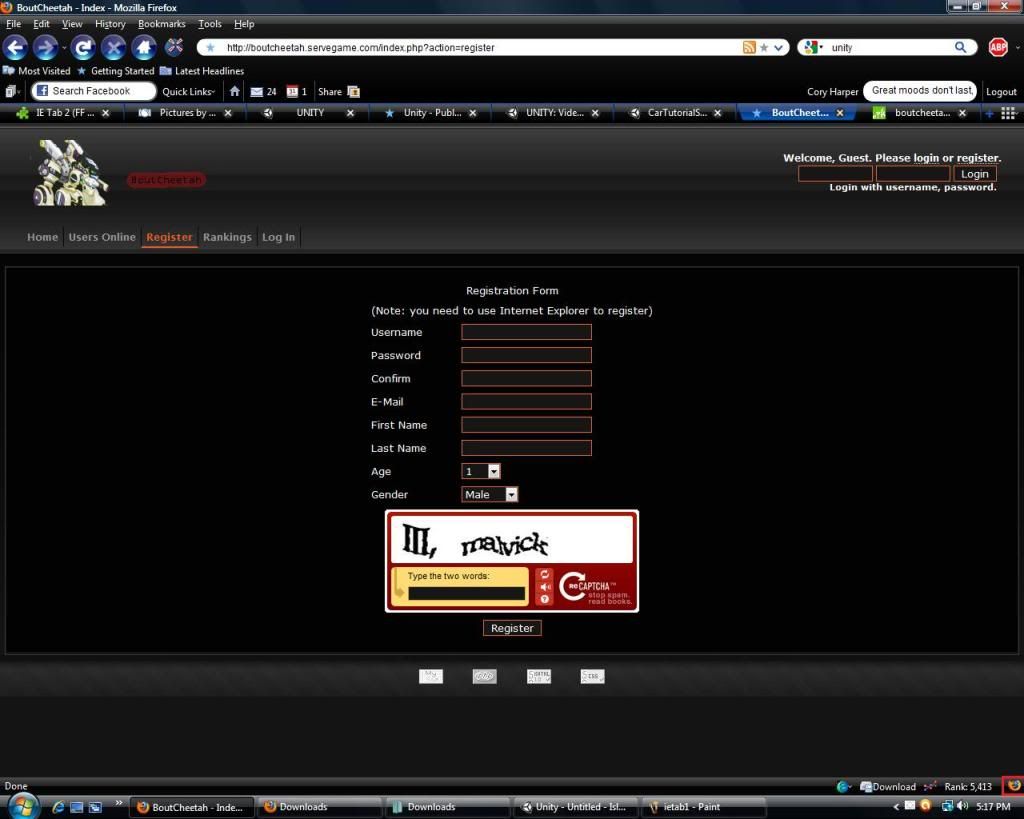
Then fill it out and and press Register.
Congratulations: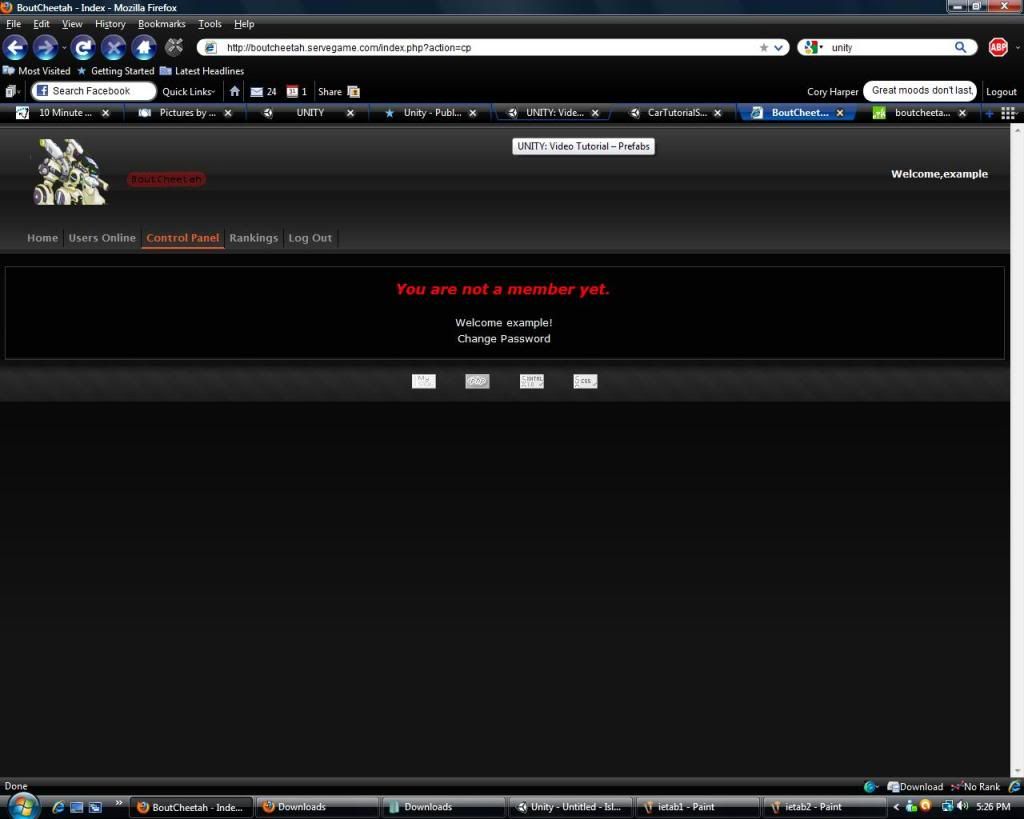
Go to this page:https://addons.mozilla.org/en-US/firefox/addon/92382/ (https://addons.mozilla.org/en-US/firefox/addon/92382/)
Click this button:
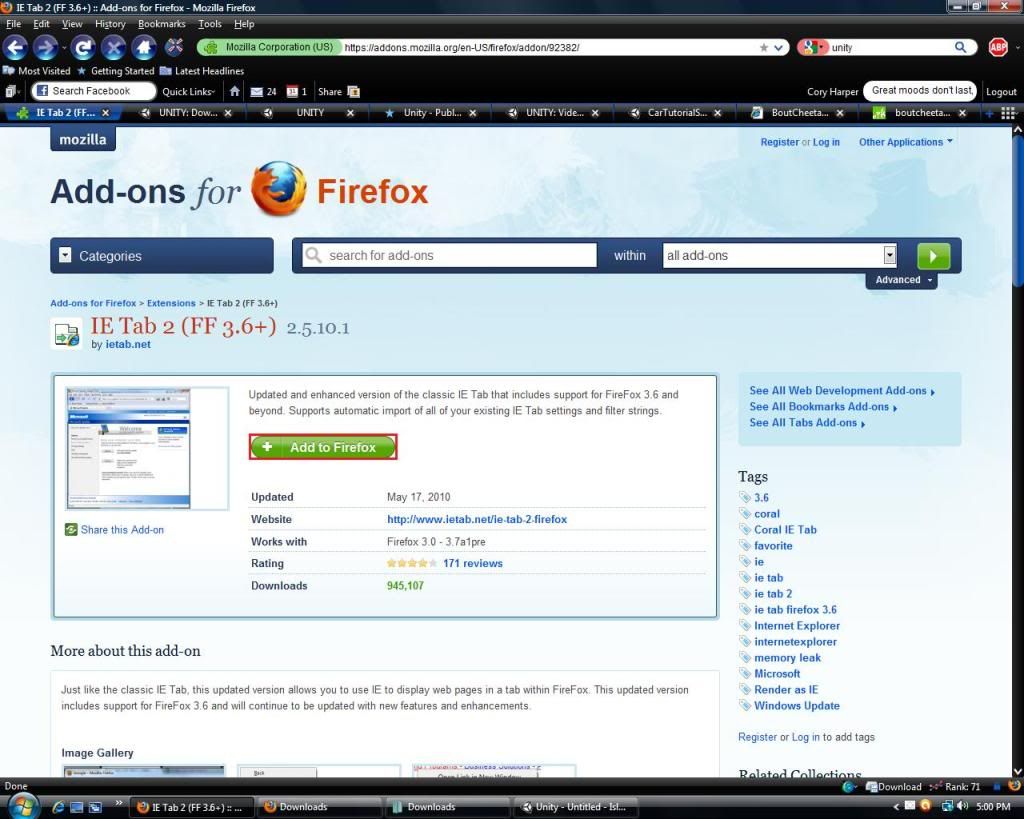
Then restart Firefox.
Go to the registration page: http://boutcheetah.servegame.com/index.php?action=register (http://boutcheetah.servegame.com/index.php?action=register)
Click this button:
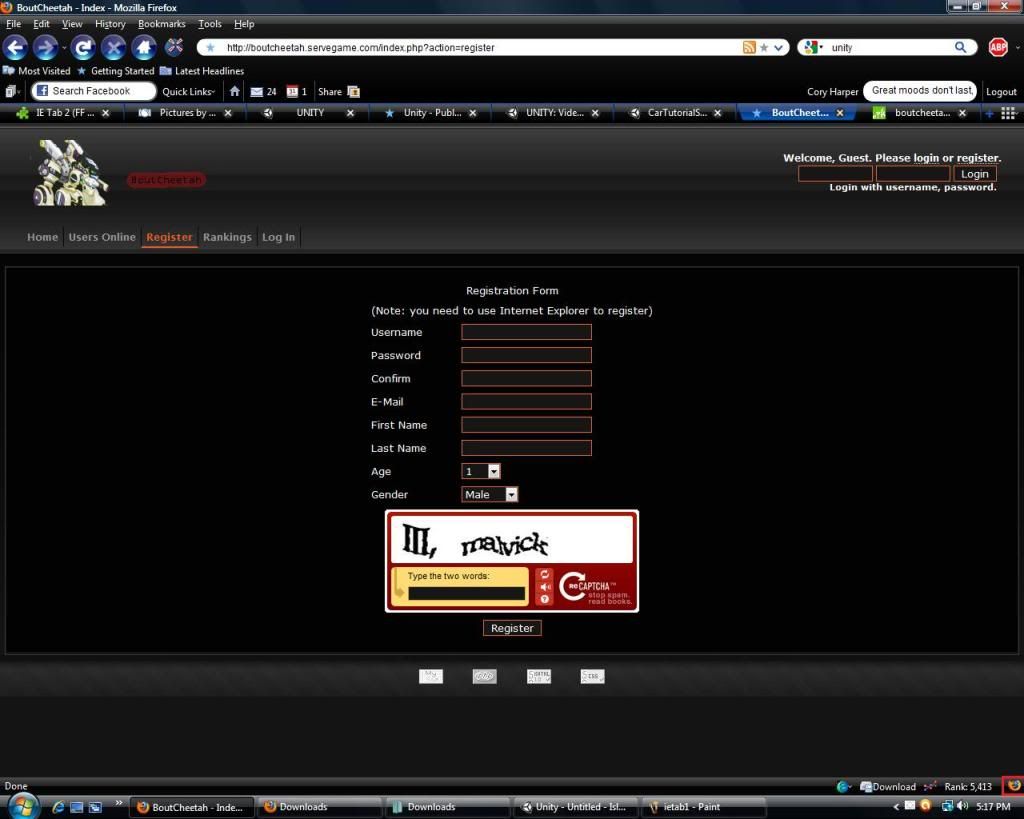
Then fill it out and and press Register.
Congratulations:
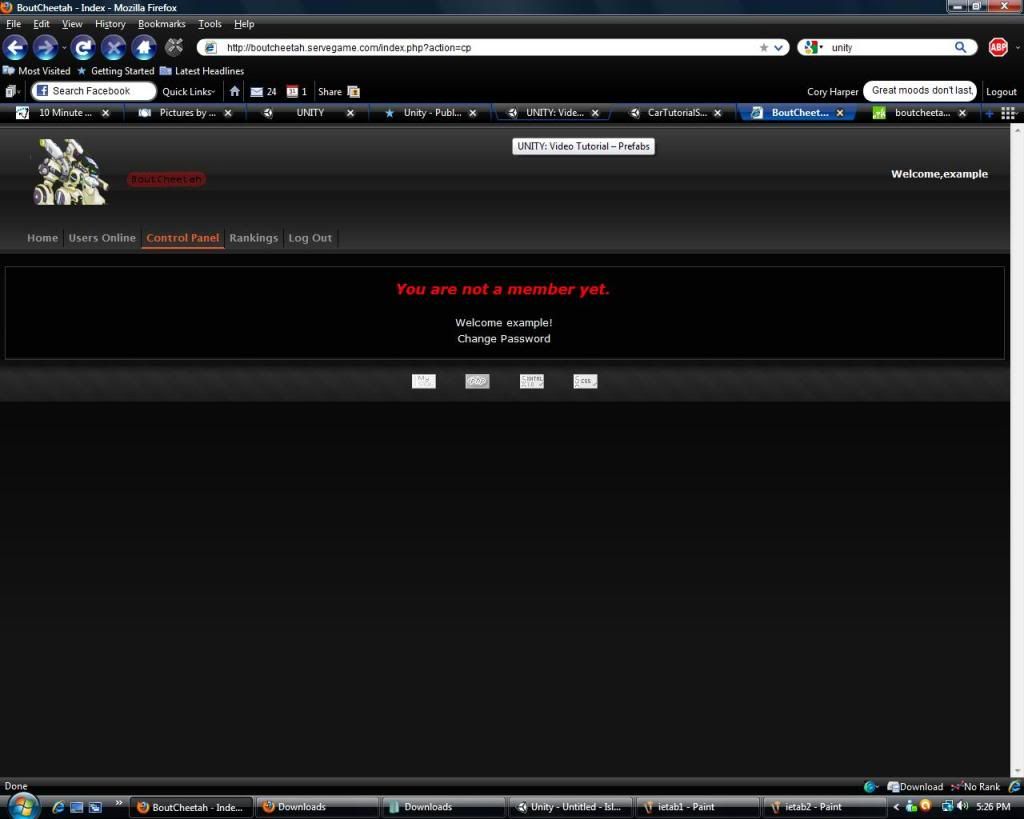
Title: Re: How to Register an Account Using Firefox
Post by: Allie on August 19, 2010, 12:31:38 AM
Post by: Allie on August 19, 2010, 12:31:38 AM
That website will never be used again.
To register for the forum, simply register on this website here.
Locked.
To register for the forum, simply register on this website here.
Locked.