Ok, to start off I've seen most of the people here are interested/make sigs/want to start making sigs, but they don't have any idea on how to start or how to improve.
TABLE OF CONTENTS:
- 1. Programs that are able to make photoedits
- 2. What do you need to become a GFX'er
- 3. What do you need to improve
- 4. How to become "actually good"
- 5. General Tips
- 6. What do you do if you get an artist's block
- 7. Where to get good resources
- 8. Aspects to take in mind while creating a signature
- 9. "Important words" to take in mind
1. Programs that are able to make photoedits:Firstly, to become a GFX'er you will need a program that can edit photos in a
professional kind of way. But what are these programs? I will list some of the most common programs to start making gfx, sigs, or anything GFX related. These programs also work with modding In-game sets if you ever wonder how to do such things.
GIMP: Probably the most common photoediting software, for beginners, and its also free and simple to use. There are alot of tutorials for this program too. (Click the name at the start for a link to GIMP) Contains just the basic functions and blending modes just enough to create a sig.
Photoshop: This is for advanced users (although you can use this from the start), you can get it free (cracking, torrenting, etc.) or get it from it's
official website. It contains a lot of functions, filters and your result is a little bit more proffesional.
Other photo editing softwares: (will add more)Paint.NET
2. What do you need to become a GFX'erHere, I will list the most important qualities and things you should consider before becoming an "artist".
- Take your time , this means do not ever rush anything in your work, the result is it is most likely going to look bad. Take your time, it wont be a lot of it.
- Dedication, self explanatory, but you should care about learning from everything or everywhere you can and consistently make signatures.
- Make signatures! Yes, as I stated earlier you should always, or atleast when you find the time/creativity/inspiration, make a sig, your skills might get rusty and that is not a good thing, you should always constantly practice.
- Take your time to search for good resources, this might be just the more stressing part. But having good resources matter if you want a good finished product, sometimes renders are badly cut, meaning they have white outlines and that will make the signature quality all go down.
- Be open to EVERY kind of criticism, you should always accept criticism and not flame or anything. They are always trying to help you in future pieces or giving you tips to consider meanwhile making a piece in the future. (Unless its unconstructive critricism such as "ugly" but not mentioning what flaw do you encounter on a signature.)
3. What do you need to improveThis section is for every current or new GFX artist. It is important to improve as you'd sometimes see no advance in your work at all and that'd make you feel bad (atleast for me, lol.). Well to improve, you will need to have inspiration, if you do not have inspiration your signature will not look that good and you will probably not feel/keep motivated enough to keep doing signatures.
Learning from others is an important point, (do not rip of course) you will learn more and more reading tutorials or opening a PSD, as you will learn more techniques to make your pieces better overall. Practice is another good point, keep using your techniques until you find new ones, if you keep practicing your work will probably only get better. Collaborating with other people is also good as you'd see how something is composed.
NEVER be afraid of trying something new, if you're trying something new you should never be afraid to post or talk about it. As mentioned earlier you'd get criticism to make your signatures better.
Tutorials are another thing to always keep in mind, they will open your mind to new styles and trying more things, like messing with filters, every blending mode, gradient maps, etc.
4. How to become "actually good"To become "good" (I am using quotations as every work should be appreciated no matter what.) you will need certain things.
Having good resources, inspiration, and creativity is something you should always need to have to improve or make a piece. Making tags on a daily basis (if you can) is always good, because as mentioned earlier, you will just keep getting alot of practice.
Always use different styles, or atleast try to mix your styles/use different styles regularly, this will make you better because not being repetitive is always good. You should always use more than one color, if you don't your sig will become monotone and it would seem very repetitive as a whole piece. Do not make them monochrome either (unless its a black/white tag), that will make your sig feel less lively and washed-out.
5. General TipsMost of the tips im going to mention are already mentioned earlier, but they are always important to be a reminder.
Good quality resources + sharpening (its a filter that you can find (in Photoshop, you can in GIMP too though) by going into Filter > Sharpen > Sharpen.) This is something I like to do in every sig, as it will give your sig a better quality and a better composition and depth.
Getting a good render is something you always, always, have to have before making a signature. Sometimes render's have white outlines (meaning that it's rendered badly) and that makes your signature worse everytime. Quality is always important in a render, a bad quality render will always look bad sharpened and in the whole signature. The size of the render matters too, it is important always to resize your render to get a good placement and a better overall feel.
Never rip, it is bad, it is not your work and you
should not claim it as your own. And as mentioned earlier, always look for tutorials they will always help you. Even if you're a "pro".
6. What to do if you get an artist's blockAn artist's block is something very, very common in signatures. If you have one you should refrain from making a signature or get out of it. To get out of it there is an important thing I've mentioned alot here.
Inspiration. If you don't have inspiration your tag will not be good as you will have no idea on what you're gonna do or what you're doing. Always watch other's work if you get an art block, it will probably open your mind to try something similar or to create a piece on that style, or just make a signature.
7. Where to get good resourcesGood resources are always something to keep in mind. Whether the quality or the flow or the effects it creates in the sig itself. A common site is
www.deviantart.com , or just use the help of google images searching "C4D Pack" or "Resource Pack" you will find some pack that will always catch your eye.
If that's not enough for you, you can always join a specialized forum for GFX. They will always give you links to find resources.
Other sites for resources: (Credits to Ian)
Brusheezy.com
Dafont.com
Planetrenders.net
8. Aspects to take in mind while creating a signatureFlow: Its a little bit self explanatory. But it is how the sig's direction feels and it has to go match with the piece itself.
Example of bad flow:

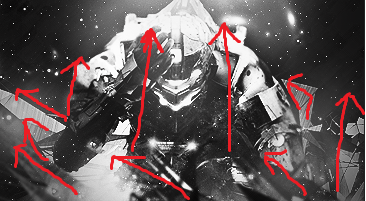
Example of good flow:


Lightning: The light source of your sig, else it would look dark. It has to match with the render's natural light source (if it has one) if it doesn't it will just look silly. You do not have to force it.
Example of forced lightning:

Example of natural lightning:

Composition: How the tag is composed. General difficulty that should be taken in mind. It is always good to have a good composition so the resources you use always match with the render and the sig overall.
Depth: Self-explanatory. Although I cant really explain it. Let's put it as the "levels" or "layers" that you can see, these help onto have a better, set focal.
Good depth:

Bad depth:

Blending: How the render looks with the background and the resources used, this means the render has to fit with the background or with the color scheme used. Pentool is something I use alot for blending.
Good blending:

Effects: Helps in the composition, as it gives better depth.
9. "Important words" to take in mindC4D: Very common to see in tutorials, these are certain "abstract shapes" created in the program Cinema 4D, these are good to give a depth or blending with the render.
Effect C4D: A effect c4d is something that the name says, it adds an effect to your signature, these are done in the same program.
Example:
Fractal: These are done in Apophysis (most of the time), and they give a cool effect too.
Example:
*Will add more*